Windows Update Error Code 80070308
Warning: This post deals with editing the registry. If you don’t know what that is stop right here & ask someone else to help you. Using the registry incorrectly can cause serious problems that may require you to reinstall Windows. Use the registry at your own risk.
Description – When running Windows Update you receive an error that says, “Code 80070308″
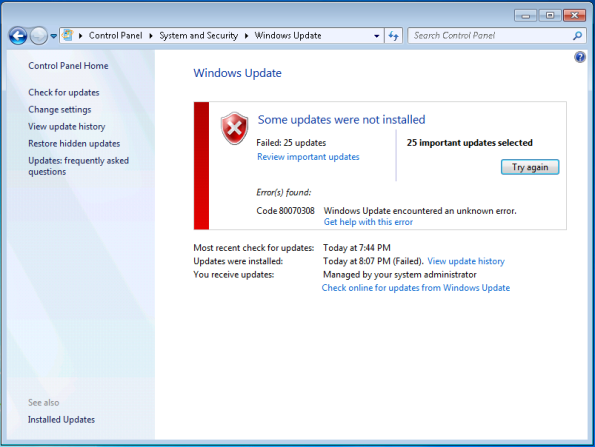
Rebooting does not resolve the issue. Stopping the Windows Update service & deleting everything in C:\Windows\SoftwareDistribution does not resolve the issue.
Solution – Open Regedit & browse to HKLM\COMPONENTS. Delete the PendingRequired value.
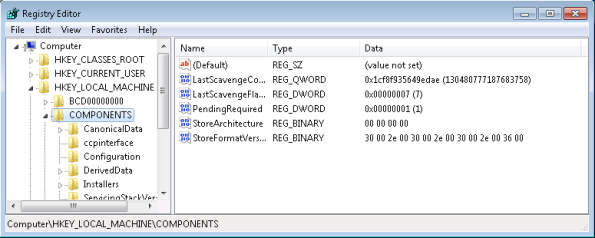
Click Yes when prompted then close Regedit.
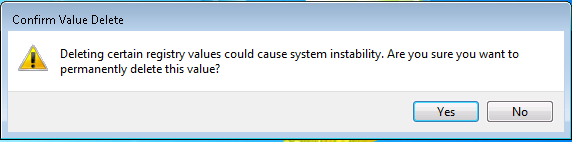
Now run Windows Update again.
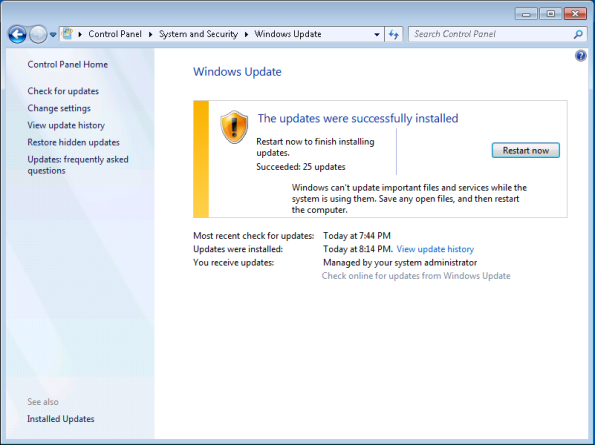
By: Patrick Hoban
